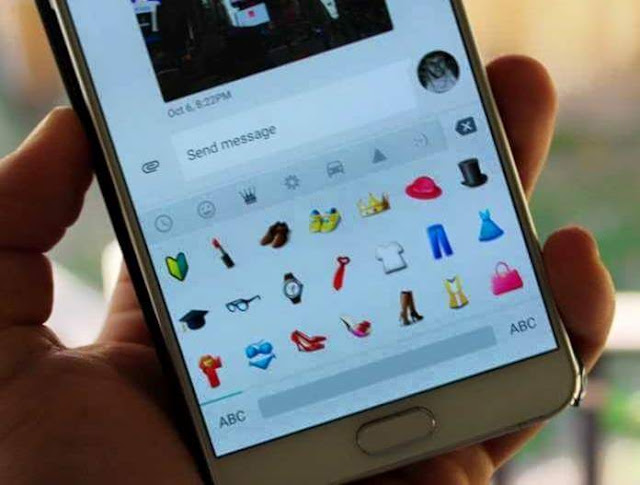Firstly let me clear one thing, you should not go for this bypass SMS verification if you want to verify for some trusted networks like Gmail, Yahoo, Facebook and all other. And this method is very modern to bypass SMS verification at some promotional networks where there is a risk of your number being leaked. So just follow up the below steps to proceed.
You Just need to visit any of the site listed below, as these websites are perfectly bypassed the SMS verification .
1. www.Receive-SMS-Online.com
2. www.receive-sms-now.com
3. www.freesmsverification.com
4. www.receivesmsonline.com/
5. www.hs3x.com
6. Onverify.com
7. Sellaite.com
So this is all about How to Bypass SMS Verification Online on Websites for Free . With the help of above-mentioned sites, you can efficiently verify any number and can access the services of any network that need phone number verification first. Also, will be extremely secure as you don’t have used your personal number.